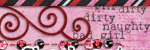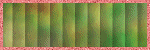Powered by Blogger.
Labels
- 4th of july (4)
- 50's (2)
- ADI (6)
- Adult (1)
- Alehandra Vanhek (1)
- Alex (1)
- Alex Prihodko (1)
- Alexis's Graphics Palace (2)
- Alicia Mujica (1)
- Alika's scraps (5)
- Alpha (4)
- American (1)
- Animals (3)
- animated (1)
- Arthur Crowe (1)
- Artistic Dreams Imaging (19)
- Autism Awareness (1)
- autumn (13)
- back to school (1)
- Baron Von Lind (1)
- bca (1)
- beach (4)
- berry applicious (32)
- Bibis Collection (2)
- Biker Skunk Tagz (1)
- blog train (1)
- Breast Cancer Awareness (1)
- Bugsy (1)
- CandyCats (8)
- Caroline B. (1)
- Carrie's Concoctions (1)
- CDO (22)
- Charming Easter (1)
- Chris Pastel (1)
- Christmas (3)
- cluster (2)
- Cluster frame (5)
- Creative Cafe (1)
- Creative Crazy Scraps (1)
- creative misfits (1)
- creatve team showoffs (2)
- Danny Lee (2)
- Dark (1)
- Designs by Sarah (11)
- Designs by Sue (4)
- Devilish Designz (1)
- digital Indulgence (2)
- Disturbed Scraps (3)
- Disyas Digital Designs (1)
- Diva Designz (13)
- dream (1)
- easter (2)
- Easter CU (1)
- elias (4)
- Exclusive to Creative Cafe (1)
- exclusive to Rockin' Scraps (2)
- feeline (1)
- forum set (1)
- free scrap kit (1)
- freebie (20)
- ftu (19)
- ftu scrap kit (1)
- Fw Tags Creations (31)
- ginnibug designz (2)
- Gold dust (1)
- Gorjussart (1)
- goth (3)
- Graph Freaks (11)
- grunge (1)
- Grunge and Glitter (6)
- Halloween (21)
- Hania's Design (2)
- Happy Birthday (2)
- Heather Valentin (1)
- Holidays (20)
- Inzpired Creationz Store (1)
- InzpiredCreationz (8)
- Janesko (1)
- Jenna Whyte (1)
- Katrina Winter (1)
- KCreations (5)
- kelli's psp playland (1)
- Kissing Kate (3)
- Kizzed by Kelz (4)
- KPDesigns (6)
- Lins Creations (2)
- Lizquis scraps (1)
- Loser (1)
- Manuel da Cunha Vega (2)
- Marys Designs (1)
- melissa Diaz (1)
- Melissaz Creationz (1)
- millie (4)
- Monika Jasnauskaitė (2)
- mouseclicks (15)
- mrs.W (16)
- Nerdy (1)
- Oliver (1)
- Paper Nest Dolls (1)
- pics for design (9)
- pimp'd designz (11)
- Pin up toons (2)
- PMTWS (45)
- PolkaDot Scraps (6)
- Princess (1)
- ptu (119)
- pu (34)
- Purple (1)
- rac (11)
- Randys sin (1)
- Redefined Designs (1)
- Redfill (1)
- Religous (3)
- Robert Alverado (2)
- Romantic Summer (1)
- Russ Docken (2)
- Saphire Dreams (1)
- Sassy Debs (1)
- satc (1)
- School (1)
- Scrap in designs by peace (4)
- ScrapsNCompany (15)
- seasons (20)
- sensibility scrapping (5)
- SensibilityScrapping (5)
- Smiley Creations (1)
- snags (1)
- Sonia (2)
- Souldesigner (1)
- spring (3)
- Starduste Designs (7)
- Steampunk (2)
- summer (13)
- Sweet Cravings scraps (2)
- Tag extras (1)
- tag showoff (2)
- tags (1)
- TanDoll (1)
- TKDezigns (12)
- TKDezins (1)
- todd Borenstein (2)
- Tori Beveridge (1)
- Trinita (1)
- Tropical (1)
- Ty Wilson (1)
- Valentines day (5)
- Verymany (1)
- Vinson (1)
- vintage (4)
- vix (1)
- Whisper in the Wind (1)
- winter (1)
- word art (20)
- xerax (1)
- Yannomi (1)
I sell at
Monday, March 30, 2015
Once upon a time
This tutorial was written on 03-24-15 By Kelli.
Please don't copy it or claim it as your own or post it through any group.
You may link back to my blog.
Any resemblance to any other tutorial is strictly coincidental.
It is written assuming you have a basic knowledge of psp and its tools.
It is written using psp X5 but should work in any other version.
You can purchase the tube at Pics for Design
You will also need a font of choice.
You will also need a round mask of choice.
Ok Ready?
New image 650 X 650,select all.
Paste paper of choice into selection.
Select none.Load your mask, merge group.
Add a drop shadow.
Paste frame #1 as a new layer.
Re-size as desired and position in the middle of the mask layer.
Now paste frame # 5 as a new layer.
Re-size it the same as you did for the other frame and position it over the first frame.
Merge down.
Grab your magic wand and click inside the frame.
Expand the selection by 3.
Add a new layer and drag beneath the frame.
Paste another paper into selection.
Do not deselect yet.
Paste the sparkles from the kit as a new layer on top of the paper layer.
Invert the selection and hit delete on the keyboard.
Now you can deselect.
Paste the stars element as a new layer and drag above the mask layer.
Re-size, sharpen and add a shadow.
Paste your tube as a new layer, Re-size position and add a shadow of choice.
Now just add some more elements from this cute kit.
Be sure and add your ©.
Add your name and your favorite text effects.
Save as a png.
And now your done!
Thanks for trying my tutorial!
I hope you are happy with your results!
I would love to see them!
I would love to see them!

Vintage skies
This tutorial was written on 03-24-15 By Kelli.
Please don't copy it or claim it as your own or post it through any group.
You may link back to my blog.
Any resemblance to any other tutorial is strictly coincidental.
It is written assuming you have a basic knowledge of psp and its tools.
It is written using psp X5 but should work in any other version.
You will need the scrap kit : Elvira, By sonia.
You will need a tube of choice. I'm using a tube by Yannomi.
You can purchase the tube at Artistic Dreams Imaging
You will also need a font of choice.
You will also need a round mask of choice.
Ok Ready?
New image 650 X 650,select all.
Paste paper #3 into selection.
Select none.Load your mask, merge group.Sharpen,
Edge effects-enhance. Add a drop shadow.
Paste frame #5 as a new layer.
Position at the bottom of the mask.
Grab your selections tool set to Rectangle.
Draw a selection that includes all 3 openings on your frame.
Add a new layer and drag it below your frame layer
Paste paper 1 into the selection. Duplicate and change the blend mode on the duplicate to Multiply.
Paste your tube as a new layer and position it as desired.
Sharpen and add a drop shadow.
Paste the puppy as a new layer above the frame layer.
Re-size, sharpen and add a drop shadow.
Paste #72 the crystals as a new layer.
Paste the purple ribbon (#77) as a new layer.
Re-size by 65. flip and position.
Add element #53 (The fence) as a new layer just above the mask layer.
Re-size it by 85%.
Be sure and add your ©.
Add your name and your favorite text effects.
Save as a png.
And now your done!
Thanks for trying my tutorial!
I hope you are happy with your results!
I would love to see them!
I would love to see them!

Wednesday, March 25, 2015
Bugsy By GraphFreaks
Bugsy by GraphFreaks
What a cute Easter bunny!
You can get see the GraphFreaks Facebook page here
I used the scrap kit called Charming Easter
I also used EASTER CU
By Designs by Sue

Caro
This tutorial was written on 03-24-15 By Kelli.
Please don't copy it or claim it as your own or post it through any group.
You may link back to my blog.
Any resemblance to any other tutorial is strictly coincidental.
It is written assuming you have a basic knowledge of psp and its tools.
It is written using psp X5 but should work in any other version.
You will need the scrap kit : Elvira, By Sonia.
You will need a tube of choice. I'm using Caro by GraphFreaks.
You can purchase both tube at ScrapsNCompany.
You will also need a font of choice
I am using Bauhaus 93.
Open the close up of the tube.Shift+D to duplicate and close the original.
Re-size,all layers checked, to 600 pixels wide.
Load a round mask of choice,to the tube layer.
I used one of these masks
Merge group.Sharpen and add a drop shadow.
Activate the background layer and load another mask of choice.
Merge group,
Cut,select all and paste into selection. to make the mask layer larger.
Duplicate and merge down.
Change the blend mode of the tube layer to darken.
Open the scrap kit,
Paste element # 56 (ribbon frame) as a new layer, on top of the tube layer.
Mirror, drop shadow.
Paste the crystals (elem #72) as a new layer, re-size by 85%.
Move to bottom and add a drop shadow.
Now add more elements of choice.
Don't forget to add ©.
Add your name and your favorite text effects.
Save as a png.
And now your done!
Thanks for trying my tutorial!
I hope you are happy with your results!
I would love to see them!
I would love to see them!

Saturday, March 21, 2015
Latex Easter
This tutorial was written on 03-20-15 By Kelli.
Please don't copy it or claim it as your own or post it through any group.
You may link back to my blog.
Any resemblance to any other tutorial is strictly coincidental.
It is written assuming you have a basic knowledge of psp and its tools.
It is written using psp X5 but should work in any other version.
You will need the scrap kit : Latex Easter, By Kizzed By Kelz.
You will need a tube of choice. I'm using Latex Easter by Danny Lee.
You can ppurchase both tube and kit at ScrapsNCompany
You will also need a font of choice
I am using Easter Fun by Tom.
Ok Ready?
New image 600 X 600,fill with a dark color from your tube.
Paste a elem#89 as a new layer.
Grab your magic wand and click inside the frame, expand the selection by 3.
Paste a paper as a new layer and drag it below the frame.
Invert the selection and make sure your paper layer is still active,
hit delete on your keyboard.
Pastr elem#118 as a new layer just under the frame layer. Position it
and then hit delete on your keyboard.Change the blend mode of this the flower to Saturation.
Invert the selection and make sure your paper layer is still active,
hit delete on your keyboard.
Pastr elem#118 as a new layer just under the frame layer. Position it
and then hit delete on your keyboard.Change the blend mode of this the flower to Saturation.
Now activate the background layer and hit delete on it also.now you can select none.
Add a drop shadow to the frame.,
Paste the flower again above the frame layer.
Re-size it by 65% and add a drop shadow.
Duplicate this layer and re-size it by 85%, position it just below the larger flower. Just overlapping it.
Paste elem#124 as a new layer.Drag it to the bottom on your layer pallette.
Flip, duplicate and move one to the top right and one to the bottom right.
Merge these 2 layers and add a shadow.
Add a few more elements if desired.
Paste elem#1 as a new layer and position as desired.
Resize, sharpen and add a shadow of choice.
Paste your tube.
Resize sharpen and shadow.
Re-size it by 65% and add a drop shadow.
Duplicate this layer and re-size it by 85%, position it just below the larger flower. Just overlapping it.
Paste elem#124 as a new layer.Drag it to the bottom on your layer pallette.
Flip, duplicate and move one to the top right and one to the bottom right.
Merge these 2 layers and add a shadow.
Add a few more elements if desired.
Paste elem#1 as a new layer and position as desired.
Resize, sharpen and add a shadow of choice.
Paste your tube.
Resize sharpen and shadow.
Add ©, taggers info and if desired add the kit designer info.
Now its time to add your name.
Add your favorite text effects.
Save as a png.
Now its time to add your name.
Add your favorite text effects.
Save as a png.
And now your done!
Thanks for trying my tutorial!
I hope you are happy with your results!
I would love to see them!
I would love to see them!

Thursday, March 19, 2015
Happy Easter by KCreations
And here is the happy Easter word art I made for this tag,
In case anyone is interested

Vintage Purple
This tutorial was written on 03-19-15, By Kelli.
Please don't copy it or claim it as your own or post it through any group.
You may link back to my blog.
Any resemblance to any other tutorial is strictly coincidental.
It is written assuming you have a basic knowledge of psp and its tools.
It is written using psp X5 but should work in any other version.
You will need the scrap kit : Vintage Love, By Carrie's Concoctions.
You will need a tube of choice. I am using a sweet tube by Heather Valentin.
You can purchase h er tubes at Artistic Dreams Imaging
You will also need a font of choice
I am using Stink on the Death.
And 2 masks Of choice
I am using Harlekin
and
Ok Ready?
New image 650 X 650,fill with a dark color from your tube.
Paste a paper of choice into selection, select none.
Add a mask of choice (Harleqin), Merge group.
Add a new layer and fill it with a lighter color from your tube.
Load the second mask and merge group.
Open 2 papers and re-size them to 350 pixels.
Paste them as new layers above the top mask layer. Rotate the top paper to the left by 20 degrees.
Add a drop shadow to both papers.
Add element 16 as a new layer and then add a shadow to it.
Add the tube, Resize it, sharpen and add a drop shadow of choice.
Add a few more elements from the kit, resizing sharpening and adding a shadow to each
element individually,
Add your name in your choice of font adding your favorite text effects..
Add ©, taggers info and if desired add the kit designer info.
And now your done!
Thanks for trying my tutorial!
I hope you are happy with your results!
I would love to see them!
I would love to see them!

Loser
This tutorial was written on 03-19-15, By Kelli.
Please don't copy it or claim it as your own or post it through any group.
You may link back to my blog.
Any resemblance to any other tutorial is strictly coincidental.
It is written assuming you have a basic knowledge of psp and its tools.
It is written using psp X5 but should work in any other version.
You will need the scrap kit : Loser, By Whisper in the wind.
You will need a tube of choice. I am using Loser by Graphfreaks.
You need to purchase this tube to use it.
You can buy it at: ScrapsNCompany
You will also need a font of choice or one of the alphas I have made from the kit.
I have been given permission by the designer to post this. Made
from her papers.
Click to show full size image and right click and save
Ok Ready?
New image 650 X 650,Select all.
Paste Element #41 into the selection.Select none.
Add a new layer and select all.
Paste Frame 1 into selection. Select none and re-size it by 85%.
Add a drop shadow of choice.
Add a new layer and select all.
Paste element #100 into selection. Select none.
Paste element #88 as a new layer. Re size it by 65%,
Sharpen more and a a shadow of choice.
Paste element #85 as a new layer, it by 65%.
Position it as desired.
Paste element #15 as a new layer. Re-size it by 55%, Sharpen more Add a shadow of choice,
rotate it to the right by 15 degrees.
Add elements 72 and 95 as new layers.
Both get re-sized by 45%.
Paste element #94 as a new layer and re-size it by 65%.
Add element #37 and re-size it by 45%.
Add elements 22 and 23 and re-size them by 35% and them 65%.
Rotate as desired, sharpen more and add a drop shadow of choice.
Add element #65. Re-size it by 35%.
Position it as shown on my tag,Use your freehand tool to draw a selection, Just a small circle,
activate the saftey pins layer and hit delete on your keyboard.
Select none.
Paste #21 as a new layer,
Re-size it by 35%.
Rotate it as desired, Sharpen it and add a shadow of choice.
Paste #63. As a new layer,
Re-size it by 65%.
Drag it below the Tape,
Position it as shown on my tag.
Add the tube, Re-size it, sharpen and add a drop shadow of choice.
Add © and your taggers info now.
Its also a nice idea to add scrap kit info also.
Add your name Using the alpha I have made or a font of choice.
Add your favorite text effects,
And now your done!
Thanks for trying my tutorial!
I hope you are happy with your results!
I would love to see them!
I would love to see them!

Friday, March 13, 2015
Sweet Steampunk
This tutorial was written on 03-13-15, By Kelli.
Please don't copy it or claim it as your own or post it through any group.
You may link back to my blog.
Any resemblance to any other tutorial is strictly coincidental.
It is written assuming you have a basic knowledge of psp and its tools.
It is written using psp X5 but should work in any other version.
You will need the scrap kit : Steampunk'd, By Disturbed Scraps.
You need to purchase this tube to use it.
You can buy it at: ScrapsNCompany
You will also need a font of choice or the alpha by
Called Steampunk Girl
And you will need a mask of choice.
Ok Ready?
New image 650 X 650,Select all.
Paste a paper of choice into selection, select none.
Add a mask of choice, Merge group.
Paste the brown star as a new layer.
Paste the cluster (#83) as a new layer and reize it by 65%.
Go to Adjust, and sharpen it more and add a drop shadow.
Add the tube, Resize it, sharpen and add a drop shadow of choice.
Add the sparkles as a new layer.
Open element # 70 and re size it to 625 pixels wide all layers checked.
Paste it as a new layer, Sharpen it and add a drop shadow.
Open element #59. Copy and paste it as a new layer,
re-size it by 65% Twice,
position and add a drop shadow.
Add tube #34 as a new layer. Re-size it by 65%,
Paste and position as desired.
Add flower element #38.
Re-size it by 65%, position it, edge effects, enhance more and add a drop shadow.
Paste the leaves, element #37, as a new layer.
Re-size it by 65% twice,
drag this layer below the flower layer.
Add flower #35 as a new layer re-size it by 65% twice. Position it,
duplicate it and resize the duplicate by
85%. Position them and add a shadow to both.
Don't forget to add ©
And your taggers info.
And its always nice to credit the scrap kit designer.
Merge visible.
Select all, float and de-float then crop to selection.
Save it as a png.
Save it as a png.
Resize to 650 pixels all layers checked.
Add your name.
And now your done!
Thanks for trying my tutorial!
I hope you are happy with your results!
I would love to see them!
I would love to see them!

snags
Labels:freebie,snags | 0
comments
Thursday, March 12, 2015
Talk Nerdy to me...
This tutorial was written on 03-12-15, By Kelli.
Please don't copy it or claim it as your own or post it through any group.
You may link back to my blog.
Any resemblance to any other tutorial is strictly coincidental.
It is written assuming you have a basic knowledge of psp and its tools.
It is written using psp X5 but should work in any other version.
You will need the scrap kit : Talk Nerdy to me to me, By KizzedbyKelz,
Check out her blog here
You will need a tube of choice. I am using 8-bit love by Redfill.
You need to purchase this tube to use it.
You can buy it at: Pics for Design
And my word art or your own
Just right click and save
You will also need a font of choice.
I used talking to the moon
I used talking to the moon
Ok Ready?
New image 650 X 650.
Paste element 86 (mirror) as a new layer,
Add a drop shadow.
Paste the phone (Element # 88) as a new layer.
Position it and add a drop shadow.
Paste the clock (# 108) as a new layer,
Resize it by 65% twice. Sharpen it and add a drop shadow of choice.
Paste the backpack (# 30) as a new layer, resize it by 65% twice.
Sharpen more and add a drop shadow.
Add element #3 the glasses as a new layer. Resize it by 45%.
position it and add a drop shadow.
Add the flowers element #12, as a new layer and drag it above the background layer.
Position it and add a drop shadow.
Paste the stars element # 76. Paste it above the mirror layer, position it nd add a drop shadow.
Paste the tube as a new layer above the mirror layer,
Add a drop shadow.
Activate the background layer, select all and flood fill it with white.
Use your selection tool set to rectangle and cut out the middle of it out.
Make it as wide or narrow a frame as you like.
Then hit delete on your keyboard and select none.
Paste a paper as a new layer and drag it below the frame layer.
Add any effects you would like.
Add my word art or your own.
And your name.
add your favorite text effects now.
Don't forget to add ©
And your taggers info.
And its always nice to credit the scrap kit designer.
Merge visible.
Select all, float and de-float then crop to selection.
Save it as a png
Save it as a png
And now your done!
Thanks for trying my tutorial!
I hope you are happy with your results!
I would love to see them!
I would love to see them!

Bottoms up!
This tutorial was written on 03-12-15, By Kelli.
Please don't copy it or claim it as your own or post it through any group.
You may link back to my blog.
Any resemblance to any other tutorial is strictly coincidental.
It is written assuming you have a basic knowledge of psp and its tools.
It is written using psp X5 but should work in any other version.
You will need the scrap kit : Talk Nerdy to me, By KizzedbyKelz,
You will need a tube of choice. I am using Kiss this by Graphfreaks.
Check out her blog here
You will find links to the other parts of the collb there also.
This is free to use.
You need to purchase this tube to use it.
You can buy it at: ScrapsNCompany
You will also need a font of choice.
I used Hole Hearted
I used Hole Hearted
Ok Ready?
Open element #2. It's one of the frames.
Shift + D to duplicate and then close the original.
Paste the close up tube,as a new layer.
And drag it below the frame layer.
Rotate it to the left by 9%. Sharpen it and add a drop shadow.
Add a new layer and drag it below the tube layer.
Activate the frame layer and grab your magic wand. you will need to click on both sides of the frame,
Then go to selections and modify the selection. Expand by 10.
Activate the new layer and paste a paper into the selection.
Invert the selection and activate the tube layer,
now hit delete on the keyboard.
Select none.
Paste element 122 as a new layer above the paper layer,
Add a drop shadow.
Paste the butterfly (Element # 107)
Resize it by 50%
sharpen more and add a shadow.
Paste the full length tube as a new layer.
Position it and add a drop shadow.
Paste the bubbbles (# 67) as a new layer,
Drag it above the paper layer, Sharpen.
Add the heart (93).
Actvate the frame layer and use your magic wand as before.
position and invert selection.
Hit delete on your keyboard and select none.
add a drop shadow.
Select none.
Add a ribbon (82).
Add your text along with your favorite text effects.
And your name.
Don't forget to add ©
And your taggers info.
And its always nice to credit the scrap kit designer.
Merge visible.
Select all, float and de-float then crop to selection.
Save it as a png
Save it as a png
And now your done!
Thanks for trying my tutorial!
I hope you are happy with your results!
I would love to see them!
I would love to see them!

Sunday, March 8, 2015
Welcome spring
This tutorial was written on 03-04-15, By Kelli.
Please don't copy it or claim it as your own or post it through any group.
You may link back to my blog.
Any resemblance to any other tutorial is strictly coincidental.
It is written assuming you have a basic knowledge of psp and its tools.
It is written using psp X5 but should work in any other version.
You will need the scrap kit By scrap in Designs by peace :
Sapphire Dreams is an exclusive kit for Creative Cafe.
This is a wonderful group.
Here is the link, You will love it if you join it!
I am using the matching tube by Alicia Mujica.
http://aliciamujicadesign.com/
It's a very sweet tube!
You will also need a mask of choice
Ok Ready?
New image 600 x600, transparent
New layer, select all.Paste frame GD-SD- frame 3 into selection.
Select none and resize it by 75%. Add a drop shadow.
Paste fence 2 as a new layer.
Activate the bottom layer. Select all.
Paste a paper of choice into selection.Select none.
Apply a mask of choice,
Merge group and add a drop shadow.
Add some elements from the kit and the tube and copywright.
As well as your taggers info.
Don't forget to add some of the wonderful word art from the kit.
Now add your name.
I used the font Hole Hearted
I used the font Hole Hearted
Add your favorite text effects now.
Merge visible.
I used my selection tool set to rectangle to draw a selection around the tag,
Invert and hit delete on your keyboard. This will get rid of any of the papers you cant see.
Select all, float and de-float then crop to selection.
Save it as a png
Save it as a png
And now your done!
Thanks for trying my tutorial!
I hope you are happy with your results!
I would love to see them!
I would love to see them!

P.S. I love you
This tutorial was written on 02-22-15, By Kelli.
Please don't copy it or claim it as your own or post it through any group.
You may link back to my blog.
Any resemblance to any other tutorial is strictly coincidental.
It is written assuming you have a basic knowledge of psp and its tools.
It is written using psp X5 but should work in any other version.
You will need the scrap Collab : Romantic Summer, By Gold Dust,
You will need a tube of choice. I am using Summertime Sadness by Alehandra Vanhek.
You can get it on her blog.
You will find links to the other parts of the collab there also.
This is free to use.
You need to purchase this tube to use it.
You can buy it at: Inzpired Creationz Store
The Template by Millie
You can find it here on the Millie's PSP Madness
I used template number 936
You will also need a font of choice.
I used Stink on the Death
I used Stink on the Death
Ok Ready?
Open the template,Shift D to duplicate, Close the original.
Delete the info layer and background layer. Delete the stars unless you want to use them. I didn't use them in this tag.
Merge layers 1 and 2.
Paste a paper of choice as a new layer and activate the merged layer.
Grab your magic wand and click outside the shapes. This will select the shape.
Now position the paper as desired and hit delete on your keyboard.
Select none and delete the merged layer.
Repeat above step on layers 3 &4, 5 & 6, 7 & 8.
And then on these layers which don't get merged.
9,10,14 and 15.
I used a different paper on each template layer.
Paste one of the fireworks as a new layer, re-size it by 85% and duplicate it.
Paste clouds 2 as a new layer and re-size it by 58%
Sharpen it and add a shadow to it.
Add frame 2 as a new layer and re-size it by 58%
Sharpen it and add a shadow to it..
post your tube as a new layer. Resize it, position sharpen it and add
this shadow:
-2,2,74,7,color of choice.
Add your favorite elements from the kit.
Re-sizing and positioning as desired.
Add your © now and your taggers info along with scrap kit info.
Add your favorite elements from the kits,
Now add your name.
Add your favorite text effects now.
Merge visible.
I used my selection tool set to rectangle to draw a selection around the tag,
Invert and hit delete on your keyboard. This will get rid of any of the papers you cant see.
Select all, float and de-float then crop to selection.
Save it as a png
Save it as a png
And now your done!
Thanks for trying my tutorial!
I hope you are happy with your results!
I would love to see them!
I would love to see them!

Subscribe to:
Posts
(Atom)