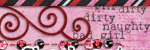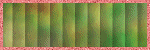Powered by Blogger.
Labels
- 4th of july (4)
- 50's (2)
- ADI (6)
- Adult (1)
- Alehandra Vanhek (1)
- Alex (1)
- Alex Prihodko (1)
- Alexis's Graphics Palace (2)
- Alicia Mujica (1)
- Alika's scraps (5)
- Alpha (4)
- American (1)
- Animals (3)
- animated (1)
- Arthur Crowe (1)
- Artistic Dreams Imaging (19)
- Autism Awareness (1)
- autumn (13)
- back to school (1)
- Baron Von Lind (1)
- bca (1)
- beach (4)
- berry applicious (32)
- Bibis Collection (2)
- Biker Skunk Tagz (1)
- blog train (1)
- Breast Cancer Awareness (1)
- Bugsy (1)
- CandyCats (8)
- Caroline B. (1)
- Carrie's Concoctions (1)
- CDO (22)
- Charming Easter (1)
- Chris Pastel (1)
- Christmas (3)
- cluster (2)
- Cluster frame (5)
- Creative Cafe (1)
- Creative Crazy Scraps (1)
- creative misfits (1)
- creatve team showoffs (2)
- Danny Lee (2)
- Dark (1)
- Designs by Sarah (11)
- Designs by Sue (4)
- Devilish Designz (1)
- digital Indulgence (2)
- Disturbed Scraps (3)
- Disyas Digital Designs (1)
- Diva Designz (13)
- dream (1)
- easter (2)
- Easter CU (1)
- elias (4)
- Exclusive to Creative Cafe (1)
- exclusive to Rockin' Scraps (2)
- feeline (1)
- forum set (1)
- free scrap kit (1)
- freebie (20)
- ftu (19)
- ftu scrap kit (1)
- Fw Tags Creations (31)
- ginnibug designz (2)
- Gold dust (1)
- Gorjussart (1)
- goth (3)
- Graph Freaks (11)
- grunge (1)
- Grunge and Glitter (6)
- Halloween (21)
- Hania's Design (2)
- Happy Birthday (2)
- Heather Valentin (1)
- Holidays (20)
- Inzpired Creationz Store (1)
- InzpiredCreationz (8)
- Janesko (1)
- Jenna Whyte (1)
- Katrina Winter (1)
- KCreations (5)
- kelli's psp playland (1)
- Kissing Kate (3)
- Kizzed by Kelz (4)
- KPDesigns (6)
- Lins Creations (2)
- Lizquis scraps (1)
- Loser (1)
- Manuel da Cunha Vega (2)
- Marys Designs (1)
- melissa Diaz (1)
- Melissaz Creationz (1)
- millie (4)
- Monika Jasnauskaitė (2)
- mouseclicks (15)
- mrs.W (16)
- Nerdy (1)
- Oliver (1)
- Paper Nest Dolls (1)
- pics for design (9)
- pimp'd designz (11)
- Pin up toons (2)
- PMTWS (45)
- PolkaDot Scraps (6)
- Princess (1)
- ptu (119)
- pu (34)
- Purple (1)
- rac (11)
- Randys sin (1)
- Redefined Designs (1)
- Redfill (1)
- Religous (3)
- Robert Alverado (2)
- Romantic Summer (1)
- Russ Docken (2)
- Saphire Dreams (1)
- Sassy Debs (1)
- satc (1)
- School (1)
- Scrap in designs by peace (4)
- ScrapsNCompany (15)
- seasons (20)
- sensibility scrapping (5)
- SensibilityScrapping (5)
- Smiley Creations (1)
- snags (1)
- Sonia (2)
- Souldesigner (1)
- spring (3)
- Starduste Designs (7)
- Steampunk (2)
- summer (13)
- Sweet Cravings scraps (2)
- Tag extras (1)
- tag showoff (2)
- tags (1)
- TanDoll (1)
- TKDezigns (12)
- TKDezins (1)
- todd Borenstein (2)
- Tori Beveridge (1)
- Trinita (1)
- Tropical (1)
- Ty Wilson (1)
- Valentines day (5)
- Verymany (1)
- Vinson (1)
- vintage (4)
- vix (1)
- Whisper in the Wind (1)
- winter (1)
- word art (20)
- xerax (1)
- Yannomi (1)
I sell at
Wednesday, April 29, 2015
America's Sweetheart
This tutorial was written on 04-29-15 By Kelli.
Please don't copy it or claim it as your own or post it through any group.
You may link back to my blog.
Any resemblance to any other tutorial is strictly coincidental.
It is written assuming you have a basic knowledge of psp and its tools.
It is written using psp X5 but should work in any other version.
Purchase this kit at Artistic Dreams Imaging
And you will need a scrap kit of choice. I used Americas sweetheart by Disturbed Scraps
You can purchase it at ScrapsNCompany
You will also need a font of choice.
And my Word art
Ok, Ready?
Open a new image 650 by 650. Transparent.
Paste frame #82 as a new layer. Re-size it by 65%.
Sharpen it and use your magic wand to select the inside of the frame.
Expand the selection by 3.
Add a new Raster layer and drag it below the frame.
Paste paper of choice into the selection.
Select none.
Add a shadow to the frame and merge down the frame and the paper.
Repeat with frame # 80, but this time re-size by 60.
And you wont need a shadow on the frame this time.
Paste element # 67, the ribbon, as a new laywer.
Drag it to the bottom.
Paste my word art now.
feel free to add any effects you would like. But please dont share or change the file name.
Olease just direct the person to my blog to download.
Thanks.
Add some more elements from the kit, resize them sharpen and shadow as desired.
Add the tube and ©. Also please give the scrapper credit also.
And dont forget to add your license number for the tube if required and your taggers info.
Merge visible.
Select all, float the selection and then defloat the selection.
Now go to effects and crop to selection.
Save as a png.
And now your done!
Thanks for trying my tutorial!
I hope you are happy with your results!
I would love to see them!
I would love to see them!

Tuesday, April 28, 2015
Ponies and Sweets
New kit by KCreations!
It is awesome!!!
It has 59 of the sweetest elements!
Love all the flowers and the strawberries are beautiful!
You will find lots of tag ideas in this kit!
Get it here at Hania's Design

Labels:Hania's Design,KCreations | 0
comments
EMOlution
This tutorial was written on 04-28-15 By Kelli.
Please don't copy it or claim it as your own or post it through any group.
You may link back to my blog.
Any resemblance to any other tutorial is strictly coincidental.
It is written assuming you have a basic knowledge of psp and its tools.
It is written using psp X5 but should work in any other version.
Ok Ready?
New image 600 X 600..
Paste Frame 5 as new layer and re-size it by 65%.
Add a shadow.
Paste Chrome #2 as new layer, position it as desired and then
When you are happy with it, merge it down with the frame.
Add a few more elements around the frame, re-size, sharpen and shadow each element.
Add a few of the transparent elements below the frame.
When you are happy with the elements above the frame, merge down till all are on one layer, and do the same with the layers below the frame.
With your selection tool set to freehand selection.
Draw a selection around the opening of the frame.
Add a new raster layer and drag it below your frame layer.
Paste a paper of choice into the selection.
Add your tube, ©, scrapers information and your taggers info.
Now add your name and your favorite text effects.
Save as a png.
And now your done!
Thanks for trying my tutorial!
I hope you are happy with your results!
I would love to see them!
I would love to see them!

Flynn
This tutorial was written on 04-24-15, By Kelli.
Please don't copy it or claim it as your own or post it through any group.
You may link back to my blog.
Any resemblance to any other tutorial is strictly coincidental.
It is written assuming you have a basic knowledge of psp and its tools.
It is written using psp X5 but should work in any other version.
You will need the scrap kit By Kissing Kate called Flynns Forrest.
You will also need the wonderful Flynn by Graph Freaks
You need to purchase this tube to use it.
You can buy both at: ScrapsNCompany
You will also need a font of choice.
Or the alph that I used called Windy City
By Designz by Sue.
You can get it at Scraps N Company also.
And you will need a mask of choice.
I used this one.I am not sue who to credit.
If you know please let me know so I can give credit or remove it from the tut. Thanks!
Ok Ready?
Open element #21(the little cottage). Shift +D to duplicate it and then close the original.
Edge effects enhance.Add a drop shadow of choice.
Open the butterfly #27.
Rotate it left by 90. Re-size it by 45%.
Sharpen more and add a shadow.
Paste element #39 (The light pole) as a new layer,
Use the selection tool set to rectangle, to select about 1/4 of the pole. Then hit delete on the keyboard.
Now drag the pole below the butterfly.
Paste element #26, the wolf as a new layer. Re-size by 65%.
Mirror and sharpen more. If desired,
add a shadow.Paste element #14. Its the box.Position and add a drop shadow.
Add the grass element # 81.
Drag the wolf above the box and the box.
Add a new raster layer and select all.
Paste paper # 4 into selection and select none.
Load the mask, merge group.
Edge effects enhance.
Add the tube and position as desired. Re-size, sharpen and shadow.
Add ©, scrap kit info and your taggers info. Don't forget your license number of course.
Add your name using a font of choice or the alpha of choice.
Add your favorite text effects,
I used eye candy 4, grad. glow.
Color I used was d3b35a.
Save it as a png.
And now your done!
Thanks for trying my tutorial!
I hope you are happy with your results!
I would love to see them!
I would love to see them!

Thursday, April 23, 2015
Dark Embrace
This tutorial was written on 04-23-15 By Kelli.
Please don't copy it or claim it as your own or post it through any group.
You may link back to my blog.
Any resemblance to any other tutorial is strictly coincidental.
It is written assuming you have a basic knowledge of psp and its tools.
It is written using psp X5 but should work in any other version. You will need the tube by TanDoll
Ok Ready?
New image 650 X 650,
Paste the oval frame as a new image and rotate it by 90 degree.
Re-size it by 75%.
Grab your magic wand and click inside the frame.
Add a new layer and drag it below the frame,
Expand the selection by 3 pixels,
fill the layer with a gradient of choice.
I am using landscape with 0 angle and 0 repeats.
Now use one of the grass tubes to fill the bottom of the frame.
I used both of them.
And the single clumps of grass also.
You will have to duplicate them and position them so that there aren't any gaps.
When you are happy merge the grass layers together,
Use your eraser tool to erase the parts of the grass layer that shows around the bottom of your frame.
You want some of the tips of the clumps of grass to show at the top.
Paste Element #52 (its one of the walls) as a new layer and drag it to the bottom.
Use your pick tool to make it small enough to fit in your canvas.
Sharpen and add a shadow.
Then open the cobblestone tube and paste it as a new layer. drag it just above the wall layer.
Position sharpen and add a shadow to it also.
Past the tube and add the © for the artist and also add the
scrap kit designers info also.
Then add some more elements, There are so many awesome ones in the kit
I bet you have a hard time choseing just like I did.
I used the cross and one of the birds. Of course I had to use the butterfly
and more flowers.
Whats one of my tags without some flowers? lol.
Add your name in your favorite font and then apply your favorite text effects.
Save as a png.
And now your done!
Thanks for trying my tutorial!
I hope you are happy with your results!
I would love to see them!
I would love to see them!

Wednesday, April 22, 2015
Under the sea
This tutorial was written on 04-22-15 By Kelli.
Please don't copy it or claim it as your own or post it through any group.
You may link back to my blog.
Any resemblance to any other tutorial is strictly coincidental.
It is written assuming you have a basic knowledge of psp and its tools.
It is written using psp X5 but should work in any other version.
You will need the awesome scrap kit by Ginnibug Designz called Sirens Kiss,
Purchase it at Artistic Dreams Imaging
You will also need a font of choice.
Ok, Ready?
Open element # 79 (Pink Frame), Shift +D to duplicate
and then close the original. Re-size it, all layers checked, to
600 pixels on the largest size.
Then go image and canvas size.
650 wide and 750 high.
Grab nyour magic wand, click inside the frame and make sure you et the whole inside selected. you may need to click more than once.
Expand the selection by 3.
Add new layer and drag it below the frame.
Open a paper of choice and copy and paste it into the selection.
Select none.
Now just add lots of elements from the kit.
Re-size sharpen and give each a drop shadow.
I have saved my text and
you can use it if you would like.
Or you can make your own.
I would love to see yours if you do.
Here is mine
Please don't change the file name and don't share.
Just direct the person to my blog.
Thanks!
Add the scrap kit information.
And be sure to add your tagger info, You should take credit for your creativity.
Merge visible,
Select all, selections float and then defloat.
Now go to image and crop to selection.
Add your name.
And then add your favorite text effects.
I added an inner bevel and then a drop shadow.
Save as a png.
And now your done!
Thanks for trying my tutorial!
I hope you are happy with your results!
I would love to see them!
I would love to see them!

Labels:ADI,ginnibug designz,word art | 0
comments
Tuesday, April 21, 2015
Sugar Crush
This tutorial was written on 04-21-15 By Kelli.
Please don't copy it or claim it as your own or post it through any group.
You may link back to my blog.
Any resemblance to any other tutorial is strictly coincidental.
It is written assuming you have a basic knowledge of psp and its tools.
It is written using psp X5 but should work in any other version.
You will also need a font of choice.
Ok Ready?
Open a new image 800 wide by 300 high.
Fill it with pale pink or a color of choice.
Open element #17, Paste it as a new layer and re-size it by 75% Sharpen it
and add a drop shadow of choice.
Add element #22 as a new layer and re-size it by 85%. Position it as desired. I mirrored it and put it behind the little cottage.
Open element #21 and re-size it, all layers checked to 300 pixels high.
Copy and paste it as a new layer.
Position it and add some effects if you want.
I only added a shadow.
Now paste one of the frames as a new layer, I used frame #3. Rotate it 90 degrees.
Sharpen it and add a shadow.
Paste your tube. Re-size it and sharpen it and add a shadow. Position it as desired
Add lots more elements of choice.
Re-size sharpen and shadow to each.
Be sure and add your ©.
Add the kit info and your taggers info.
Now add my word art
You can add whatever effects you would like.
But please dont change the file name
or share.
Please redirect the person to this tutorial.
Thanks
Add your name and your favorite text effects.
Save as a png.
And now your done!
Thanks for trying my tutorial!
I hope you are happy with your results!
I would love to see them!
I would love to see them!

Autism Awareness
This tutorial was written on 04-18-15, By Kelli.
Please don't copy it or claim it as your own or post it through any group.
You may link back to my blog.
Any resemblance to any other tutorial is strictly coincidental.
It is written assuming you have a basic knowledge of psp and its tools.
It is written using psp X5 but should work in any other version.
You will need the ftu scrap kit By Kizzed by Kelz called Autism Awareness.
You will also need one of the wonderful autism awareness tubes by Graph Freaks
You need to purchase this tube to use it.
You can buy it at: ScrapsNCompany
You will also need a font of choice.
And you will need a mask of choice.
Ok Ready?
Open element number 45. Shift +D to duplicate it and then close the original.
Adjust, sharpen and add a light shadow.
Open element #88, the easel.
Re-size it by 50% twice.
Sharpen it and add a shadow. Position it to one side of the canvas.
Grab your selection tool set to point to point.
Draw a square on the easel. use the cursor as a guide. so you leave a symetrical border on the canvas.
Add a new raster layer and drag it above the easel.
Open the close up tube.
Copy merged.
Back on your tag, paste into selection.
Go effects, art media effects and choose brush strokes using the default settings.
Then sharpen the layer.
And then add a drop shadow to the layer.
Now paste the full length tube as new layer.
Re-size it, sharpen it and add a shadow.
Merge the close up layer down to the easel.
Paste element #15 as a new layer and drag it above the easel layer.
Re-size it 50% and rotate it right by 15.
Add the word art of choice. or look at my tag to see which I have chosen.
I re-sized each by 50% qnd then 75%. position each, sharpen and add a drop shadow to each.
Arrange as desired.
Paste element # 34 below the easel and rotate it by 90 degrees.
Position it and grab your magic wand. Click inside the frame and expand the selection by 4.
Add a new layer and paste a paper of choice into the selection.
Select none and drag it below the frame layer.
Add an effect of choice. I used the brush strokes filter with the default settings. Sharpen and shadow to the frame layer.
Add some more elements from the kit.
Don't forget to add ©
And your taggers info.
And its always nice to credit the scrap kit designer.
Merge visible.
Select all, float and de-float then crop to selection.
Save it as a png.
Save it as a png.
Add your name.
And your favorite text effects.
I used the font Tiny air balloons which you can get for free from DaFont.
And now your done!
Thanks for trying my tutorial!
I hope you are happy with your results!
I would love to see them!
I would love to see them!

Sugar plum
This tutorial was written on 04-20-15 By Kelli.
Please don't copy it or claim it as your own or post it through any group.
You may link back to my blog.
Any resemblance to any other tutorial is strictly coincidental.
It is written assuming you have a basic knowledge of psp and its tools.
It is written using psp X5 but should work in any other version.
You will need Flynns Forrest by Kissing Kate,
You can purchase it at ScrapsNCompany.
Purchase this kit at Artistic Dreams Imaging
You will also need a font of choice.
Ok, Ready?
Open frame 1, shift+D to duplicate. Close the original.
Re-size all layers checked to 650 pixels wide.
Paste element 81 as a new layer and drag it below the frame.
Duplicate it and position the two layers one on top and to the side of the other.
Merge the layers.
Paste element 78, re-size it by 65%, Add a shadow and position above the frame and to one side.
Paste element 7 re-size it by 25% drag it below the grass layer, duplicate it, mirror and position it beside the wagon.
Sharpen both layers, add a shadow and merge the layers down,
Add the tube, if you are using the tube I did, re-size it by 65% twice. Sharpen and add a shadow.
Open a paper of choice.Paste it as a new layer, re-size it by 65%. Duplicate it and rotate the top layer to the left by 25. Re-size it by 85%, sharpen it and add a shadow.
Now add some more elements from the kit.
Re-size, sharpen and add a shadow to each element.
When you are happy with your tag, add © and kit info.
Merge visible.
Add your name and your favorite text effects.
I used the font called tiny air balloons from Da font.
I added an inner bevel, then the glass effect from eye candy 4.
Then I added a drop shadow, and then a gradient glow also from eye candy.
Be sure to add your tagger info, You should take credit for your creativity.
Save as a png.
And now your done!
Thanks for trying my tutorial!
I hope you are happy with your results!
I would love to see them!
I would love to see them!

Thursday, April 16, 2015
Cute is my Middle name
This tutorial was written on 04-16-15 By Kelli.
Please don't copy it or claim it as your own or post it through any group.
You may link back to my blog.
Any resemblance to any other tutorial is strictly coincidental.
It is written assuming you have a basic knowledge of psp and its tools.
It is written using psp X5 but should work in any other version.
You will need a scrap kit of choice.
This template by Millie
The Cute Word art here
A round mask of choice
You can find some here
Purchase this kit at Artistic Dreams Imaging
You will also need a font of choice.
Ok, Ready?
Open the template (745mpm).
Shift +D to duplicate and close the original.
Delete all the text layers.
Fill the template layers ,starting from the bottom.
Activate the template layer, Selections select all, then selections float and then selections de-float.
Add a new raster layer, drag it above the template layer you are working on and then fill with a color of choice, or paste a paper into selection.
Select none and then delete the template layer.
Repeat this until the template layers are replaced with your new layers.
Rename each layer to the original template name.
Go back and activate layer 5.
Select all, float and defloat,
Expand the selection by 6.
Add a new raster layer and drag it below the layer,
Fill it with a color of choice or another paper.
Then select none.
Add a shadow to each layer of the template.
Add the word art and change the blend mode to Exclusion, Or one you like better.
Add your tube now and re-size sharpen and add a shadow.
Be sure and add your ©. And scrap kit info.
Activate the background layer, hit delete on your keyboard.
Select all and paste another paper or fill it with a color that matches your tube.
Load your mask, and then merge group.
Edge effects and enhance or use another filter you like better.
Add a shadow if desired.
Decorate your tag with elemeents from the kit.
Add your name and your favorite text effects.
Save as a png.
And now your done!
Thanks for trying my tutorial!
I hope you are happy with your results!
I would love to see them!
I would love to see them!

Monday, April 13, 2015
Bring on the Spring
This tutorial was written on 03-24-15 By Kelli.
Please don't copy it or claim it as your own or post it through any group.
You may link back to my blog.
Any resemblance to any other tutorial is strictly coincidental.
It is written assuming you have a basic knowledge of psp and its tools.
It is written using psp X5 but should work in any other version.
New image 650 X 650,select all.
Paste one of the frames into the selection.
Select none and re-size the frame by 85%.
Paste each of the flowers as new layers. Re-size each by 50%.
Position them on the frame as desired or as I have them.
Sharpen each flower and add a shadow to each. Then merge the flowers down.
Add element #37, this is the grass, drag it below the flowers
.Paste the butterfly onto the frame layer. Sharpen and add a shadow position it as desired and make sure it is on top of the frame.
Duplicate the paper layer and activate the bottom paper layer.Re-size it by 125%
Then go to effects, texture effects and apply antique mosaic, twice.
Apply an edge effect of choice and then add a shadow if desired.
Add your tube now and re-size, sharpen and add a droop shadow of choice.
Be sure to add ©
and the scrap kit designers info also.
Add your taggers info also,
You deserve to take credit for your creativity!
Now add your name.
I used an alpha, that I had in my files.
You can use a font to type your name, or use an alpha you have.
You can find several if you goggle alphas.
There are lots of free ones.
Add any text effects you want to use.
I looked for some word art but didn't find any.
You may have some in your stash.
Save as a png.
And now your done!
Thanks for trying my tutorial!
I hope you are happy with your results!
I would love to see them!
I would love to see them!

Lily
This tutorial was written on 04-06-15 By Kelli.
Please don't copy it or claim it as your own or post it through any group.
You may link back to my blog.
Any resemblance to any other tutorial is strictly coincidental.
It is written assuming you have a basic knowledge of psp and its tools.
It is written using psp X5 but should work in any other version.
You will need a tube of choice. I'm using Lily by GraphFreaks.
You can purchase both tube at ScrapsNCompany.
You will also need a font of choice
I am using Vladimir Script.
Open frame 3- Shift+D to duplicate and close the original.
Grab your magic wand and click inside the frame.
Expand the selection by 3.
Add a new layer and paste paper #1 into the selection.
Paste light #1 as a new layer.Invert the selection and hit delete on your keyboard.
Still on the "light" layer flip the layer.
Paste River #2 as a new layer. Position at the bottom of the frame
and hit delete on your keyboard again.
Now you can deselect.
Paste the Gazebo as a new layer.
Re-size as desired,
Drag the Gazebo under the river layer.
Sharpen it and add a drop shadow.
Add the same shadow to the frame layer.
Paste the rocks as a new layer,
Position it,sharpen and add a drop shadow.
Add decor #1 as a new layer,
Re-size,sharpen and add a shadow.
Now add your tube as a new layer,
Re-size sharpen and add a shadow.
Add © and kit info.
Add your taggers info!
Take credit for your creativity!
You deserve it!
Now add your name and your favorite text effects.
Save as a png.
And now your done!
Thanks for trying my tutorial!
I hope you are happy with your results!
I would love to see them!
I would love to see them!

New kits by KCreations!

Thursday, April 9, 2015
Dark Embrace
This tutorial was written on 04-09-15 By Kelli.
Please don't copy it or claim it as your own or post it through any group.
You may link back to my blog.
Any resemblance to any other tutorial is strictly coincidental.
It is written assuming you have a basic knowledge of psp and its tools.
It is written using psp X5 but should work in any other version.
Purchase this kit at Artistic Dreams Imaging
You will need a tube of choice. I'm using by Robert Alvarado.
You can purchase the tube at Creative Design Outlet
You will also need a font of choice.
Ok Ready?
New image 650 X 650,fill the layer with a gradient of choice.
I am using landscape with 0 angle and 0 repeats.
Go to image, picture frame. frame current layer only
and frame outside image marked.
Paste the clouds (#5).
Position as desired.
Add a drop shadow.
Paste element #22.The gate. Re-size it as desired. Position it and
then add a few more elements of choice.
I added some flowers and grasses.
Be sure to re-size and add shadows.
Paste your tube as a new layer and position it as desired.
Sharpen and add a drop shadow.
Be sure and add your ©. And scrap kit info.
Add your name and your favorite text effects.
Save as a png.
And now your done!
Thanks for trying my tutorial!
I hope you are happy with your results!
I would love to see them!
I would love to see them!

Indulge
This tutorial was written on 04-08-15 By Kelli.
Please don't copy it or claim it as your own or post it through any group.
You may link back to my blog.
Any resemblance to any other tutorial is strictly coincidental.
It is written assuming you have a basic knowledge of psp and its tools.
It is written using psp X5 but should work in any other version.
You will need the scrap kit : Bubbles of Indulgence, By FwTags Creations.
You will need a tube of choice. I'm using a Gina by Baron Von Lind.
You can purchase the tube at Artistic Dreams Imaging
You will also need a font of choice.
You will also need a round mask of choice.
Ok Ready?
New image 650 X 650,select all.
Paste paper #7 into selection.
Select none.
Duplicate this layer.
Load your mask,On the top layer. Merge group.
add a new layer, Select all and paste frame # 8 into selection.
Repeat with frame #7.
Select none.
Re-size frame 8 by 85% once.
Edge effects enhance.
Re-size frame #7 by 85% twice. Sharpen.
Position the two frames over the mask layer.
Use your pick tool to re-size them if desired.
When happy merge the frames down and add a drop shadow.
Paste element #13 (Rose petals) as a new layer.
Re-size as needed and drag just above the bottom paper layer..
Paste #72 (The lights) as a new layer.
Paste the candles as a new layer #60, as a new layer. Re-size sharpen and add a shadow.
paste elements 16,14 and 56 (the curtains) as new layers. Re-size each element as needed. Sharpen and add a shadow to each layer.Paste #56 as a new layer.
Add the bathtub #6, re-size and add a shadow.
Add the chandelier #19. Re-size, sharpen and add a shadow.
Add the towels and wine glass if desired.
Paste your tube as a new layer and position it as desired.
Sharpen and add a drop shadow.
Be sure and add your ©. And scrap kit info.
Add your name and your favorite text effects.
Save as a png.
And now your done!
Thanks for trying my tutorial!
I hope you are happy with your results!
I would love to see them!
I would love to see them!

Subscribe to:
Posts
(Atom)