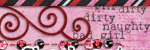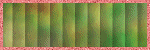Powered by Blogger.
Labels
- 4th of july (4)
- 50's (2)
- ADI (6)
- Adult (1)
- Alehandra Vanhek (1)
- Alex (1)
- Alex Prihodko (1)
- Alexis's Graphics Palace (2)
- Alicia Mujica (1)
- Alika's scraps (5)
- Alpha (4)
- American (1)
- Animals (3)
- animated (1)
- Arthur Crowe (1)
- Artistic Dreams Imaging (19)
- Autism Awareness (1)
- autumn (13)
- back to school (1)
- Baron Von Lind (1)
- bca (1)
- beach (4)
- berry applicious (32)
- Bibis Collection (2)
- Biker Skunk Tagz (1)
- blog train (1)
- Breast Cancer Awareness (1)
- Bugsy (1)
- CandyCats (8)
- Caroline B. (1)
- Carrie's Concoctions (1)
- CDO (22)
- Charming Easter (1)
- Chris Pastel (1)
- Christmas (3)
- cluster (2)
- Cluster frame (5)
- Creative Cafe (1)
- Creative Crazy Scraps (1)
- creative misfits (1)
- creatve team showoffs (2)
- Danny Lee (2)
- Dark (1)
- Designs by Sarah (11)
- Designs by Sue (4)
- Devilish Designz (1)
- digital Indulgence (2)
- Disturbed Scraps (3)
- Disyas Digital Designs (1)
- Diva Designz (13)
- dream (1)
- easter (2)
- Easter CU (1)
- elias (4)
- Exclusive to Creative Cafe (1)
- exclusive to Rockin' Scraps (2)
- feeline (1)
- forum set (1)
- free scrap kit (1)
- freebie (20)
- ftu (19)
- ftu scrap kit (1)
- Fw Tags Creations (31)
- ginnibug designz (2)
- Gold dust (1)
- Gorjussart (1)
- goth (3)
- Graph Freaks (11)
- grunge (1)
- Grunge and Glitter (6)
- Halloween (21)
- Hania's Design (2)
- Happy Birthday (2)
- Heather Valentin (1)
- Holidays (20)
- Inzpired Creationz Store (1)
- InzpiredCreationz (8)
- Janesko (1)
- Jenna Whyte (1)
- Katrina Winter (1)
- KCreations (5)
- kelli's psp playland (1)
- Kissing Kate (3)
- Kizzed by Kelz (4)
- KPDesigns (6)
- Lins Creations (2)
- Lizquis scraps (1)
- Loser (1)
- Manuel da Cunha Vega (2)
- Marys Designs (1)
- melissa Diaz (1)
- Melissaz Creationz (1)
- millie (4)
- Monika Jasnauskaitė (2)
- mouseclicks (15)
- mrs.W (16)
- Nerdy (1)
- Oliver (1)
- Paper Nest Dolls (1)
- pics for design (9)
- pimp'd designz (11)
- Pin up toons (2)
- PMTWS (45)
- PolkaDot Scraps (6)
- Princess (1)
- ptu (119)
- pu (34)
- Purple (1)
- rac (11)
- Randys sin (1)
- Redefined Designs (1)
- Redfill (1)
- Religous (3)
- Robert Alverado (2)
- Romantic Summer (1)
- Russ Docken (2)
- Saphire Dreams (1)
- Sassy Debs (1)
- satc (1)
- School (1)
- Scrap in designs by peace (4)
- ScrapsNCompany (15)
- seasons (20)
- sensibility scrapping (5)
- SensibilityScrapping (5)
- Smiley Creations (1)
- snags (1)
- Sonia (2)
- Souldesigner (1)
- spring (3)
- Starduste Designs (7)
- Steampunk (2)
- summer (13)
- Sweet Cravings scraps (2)
- Tag extras (1)
- tag showoff (2)
- tags (1)
- TanDoll (1)
- TKDezigns (12)
- TKDezins (1)
- todd Borenstein (2)
- Tori Beveridge (1)
- Trinita (1)
- Tropical (1)
- Ty Wilson (1)
- Valentines day (5)
- Verymany (1)
- Vinson (1)
- vintage (4)
- vix (1)
- Whisper in the Wind (1)
- winter (1)
- word art (20)
- xerax (1)
- Yannomi (1)
Blog Archive
-
▼
2013
(155)
-
▼
September
(35)
- Autumn Halloween
- Trick or Treat,Smell my Feet
- Pink-a-Boo
- Ms.Voodoo
- How to use a mask
- Too cute to spook
- Tag show off
- Paper pack Freebie
- Tag showoff-Using elements from KPDesigns
- VooDoo
- I Heart Ice cream
- Autumn
- Glamorous
- Life is Colorful
- At the Hop!
- your wish
- Pretty Princess
- Spooky Pumpkin Patch
- Spookylicious
- Free cluster frames
- Hydrangea Love
- Baby,Oh Baby
- Tag extras and a free template
- 50's Malt shop tag extras
- Feel your boobies
- Fall Wishes
- Beauty in Autumn
- Live for Fall
- Dead Sexy
- Under the Sea
- Mono Love
- Happy Halloween
- Chilly Autumn
- Beautiful Harvest
- Merry Christmas Tag extras
-
▼
September
(35)
I sell at
Wednesday, September 25, 2013
Autumn Halloween
This tutorial was written on 06/30/2013, By Kelli.
Please don't copy it or claim it as your own or post it through any group.
You may link back to my blog.
Any resemblance to any other tutorial is strictly coincidental.
It is written assuming you have a basic knowledge of psp and its tools.
It is written using psp X5 but should work in any other version.
You will need the scrap kit Autumn Morning, By PolkaDot Scraps
You will need a tube of choice. I am using a tube by Ishmael Rac.
You can get it Pimp my tags w/ scraps.
You need to purchase this tube to use it.
You can buy it at: XeracX
You will also need a font of choice.
I used Marguerite
I used Marguerite
Ok Ready?
Open frame #5,Shift D to duplicate, Close the original.
Open the grass element,
paste it several times beneath the frame,
Arrange them on top of each other,
the top one should be beneath the bottom one so you cant see the "seam".
Once you have the grass as high as you want it, merge all the grass layers,
And make sure they are below the frame layer.
Now activate the frame layer and grab your magic wand, click outside the frame,
this will select everything outside of the frame.
Expand the selection by 2. activate the grass layer and hit delete on the keyboard.
now theres no more grass outside your frame.
Selects invert,
Paste a paper of choice as a new layer and hit delete on the keyboard.
now select none.and drag the paper layer below the frame and the grass layer.
Add a drop shadow to the frame layer.
Now add some of the elements from the kit.
Personalize your tag and really make it yours.
Add a shadow to each of the individual elements.
Add the tube and the artist ©.
and your taggers info.
Add your name and your favorite text effects.
Open the grass element,
paste it several times beneath the frame,
Arrange them on top of each other,
the top one should be beneath the bottom one so you cant see the "seam".
Once you have the grass as high as you want it, merge all the grass layers,
And make sure they are below the frame layer.
Now activate the frame layer and grab your magic wand, click outside the frame,
this will select everything outside of the frame.
Expand the selection by 2. activate the grass layer and hit delete on the keyboard.
now theres no more grass outside your frame.
Selects invert,
Paste a paper of choice as a new layer and hit delete on the keyboard.
now select none.and drag the paper layer below the frame and the grass layer.
Add a drop shadow to the frame layer.
Now add some of the elements from the kit.
Personalize your tag and really make it yours.
Add a shadow to each of the individual elements.
Add the tube and the artist ©.
and your taggers info.
Add your name and your favorite text effects.
Merge visible, select all, float and defloat then crop to selection.
Save it as a png
Save it as a png
And now your done!
Thanks for trying my tutorial!
I hope you are happy with your results!
I would love to see them!
I would love to see them!

Labels:autumn,Halloween,Holidays,PMTWS,PolkaDot Scraps,ptu,pu,rac | 0
comments
Trick or Treat,Smell my Feet
This tutorial was written by Me,on 9/24/13.
Please don't copy it or claim it as your own or post it through any group.
You may link back to my blog.
Any resemblance to any other tutorial is strictly coincidental.
It is written assuming you have a basic knowledge of psp and its tools.
It is written using psp X5 but should work in any other version.
You will need the Pay to use kit: Jeepers Creepers, Designed by Digital Indulgence
You can purchase the kit at: Pimp My Tags W/ Scraps
You will need a tube of choice, i'm using several tubes by Caron Vinson,
You can purchase this tube at: Creative Design Outlet
You need a font of choice for the name,I used Little Rickey
You will need a round mask of choice:
Wee Scott Lass I used mask # 362 Ok Ready?
Open a new image as big as you want it.
You will need a tube of choice, i'm using several tubes by Caron Vinson,
You can purchase this tube at: Creative Design Outlet
You need a font of choice for the name,I used Little Rickey
You will need a round mask of choice:
Wee Scott Lass I used mask # 362 Ok Ready?
Open a new image as big as you want it.
Select all.
Paste a paper of choice into selection and select none.
Load your mask and merge group.
Now add your favorite elements from the kit.
Just personalize the tag. This is your time to make it unique and it
wont be hard.
There are so many wonderful elements in this kit to choose from.
I choose the tubes I did because they are kids out trick or treating.
And I love those tubes!
You could also just use some of the cute kiddos included in the kit!
Be sure to use the word art included.
Don't forget to add your © and taggers mark.
Add your name and your favorite text effects.
Merge visible, select all,
float and drfloat.
Crop to selection..
Save as a png,
And your done!
Thanks for trying my tutorial!
I hope you are happy with your results!

Labels:autumn,CDO,digital Indulgence,Halloween,Holidays,PMTWS,ptu,pu,Vinson | 0
comments
Pink-a-Boo
This tutorial was written by Me.
On 9/23/13.
Please don't copy it or claim it as your own or post it through any group.
You may link back to my blog.
Any resemblance to any other tutorial is strictly coincidental.
It is written assuming you have a basic knowledge of psp and its tools.
It is written using psp X5 but should work in any other version.
You will need the Pay to use: kit Feel your boobies, by TKDezigns
you will need a tube of choice.
You can purchase it at
I am using one by Caron Vinson
You will also need a square mask of choice
A font of choice
A font of choice
The font I used is Oz's Wizard
Ok Ready?
Open a new image 700 by 700, select all.
Paste a paper of choice into selection and select none.
Load your mask and merge group.
Now paste one of the round frames as a new image.
Grab your magic wand and click inside the frame.
Expand the selection by 5.
Add a new layer and paste another paper of choice into the selection.
Select none and drag the paper layer below the frame layer.
Add a shadow to the frame layer.
Now paste one of the rectangle frames as a new layer.
Re-size it by 85%.
And rotate it left by 10.
Grab your magic wand and click inside each of the 4 frames.
Expand the selection by 2.
Now open another paper of choice.
Promote background layer.
rotate the paper to the left by 10.
Copy.
Back on your tag.
paste the paper as a new layer.
invert the selection and then hit delete on the keyboard.
Select none and drag it below the frame layer.
Add a shadow to the frame layer.
Paste element #9 as a new layer. Sharpen more and add a shadow to the element.
Position it along the top of the frame and duplicate it.
arrange them end to end.
Merge these two layers and duplicate again.
Continue in this manner until the frame is decorated with the gems
across the top of the rectangle frame.
Add your tube and ©,
as well as your taggers mark.
Now its time to decorate your tag with your favorite elements from the kit.
Really make the tag your own!
Add your name in your choice of font.
Add your favorite font effects.
Merge visible,
float and defloat.
crop to selection.
Save as a png, and your done!
Thanks for trying my tutorial.
I would love to see your results!

Ms.Voodoo
This tutorial was written by Me.
On 9/18/13.
Please don't copy it or claim it as your own or post it through any group.
You may link back to my blog.
Any resemblance to any other tutorial is strictly coincidental.
It is written assuming you have a basic knowledge of psp and its tools.
It is written using psp X5 but should work in any other version.
You will need the Pay to use kit Halloween at the Graveyard, by FW Tags Creations
You can purchase it at
On 9/18/13.
Please don't copy it or claim it as your own or post it through any group.
You may link back to my blog.
Any resemblance to any other tutorial is strictly coincidental.
It is written assuming you have a basic knowledge of psp and its tools.
It is written using psp X5 but should work in any other version.
You will need the Pay to use kit Halloween at the Graveyard, by FW Tags Creations
You can purchase it at
Berry Applicious and Sensibility Scrapping
A tube of choice.
I used an awesome tube by Elias Chatzoudis you can purchase it at: EliasArtShop.Com
A font of choice I used Janda Quirky Girl
A tube of choice.
I used an awesome tube by Elias Chatzoudis you can purchase it at: EliasArtShop.Com
A font of choice I used Janda Quirky Girl
ok ready?
Open a new transparent image 800 by 800. Open element #25.
Paste it as a new layer and move it to the bottom of the canvas.
Open one of the round frames and paste it as a new layer, drag it below the dice element.
Grab your magic wand, click inside the frame and expand the selection by 4.
add a new layer and paste a paper of chioce into selection.
Select none and drag it below the frame layer.
Paste your tube as a new layer, use your freehand selection tool to select the part of the tube
that is under the frame, just the top. Right click on the layer palette, promote selection to layer.
Drag the promoted layer above the frame layer and select none.
Repeat this step with the bottom of the tube.
Select the part of the tube that is peeking out
from beneath the frame. once selected, hit delete on your keyboard
to delete that part of the tube. Select none. Add a drop shadow
to the original tube layer. Add artist © and your
taggers info.
Now add your favorite elements from the kit.
Personalize your tag, by adding these elements and really name your tag unique!
Add your name and your favorite text effects now.
Merge visible, select all, float and defloat.
Now go image and crop to selection.
Save as a png and your done!
Thanks for trying my tut.
I hope you are happy with the results!
I would love to see them!
Hugs from Kel
Paste it as a new layer and move it to the bottom of the canvas.
Open one of the round frames and paste it as a new layer, drag it below the dice element.
Grab your magic wand, click inside the frame and expand the selection by 4.
add a new layer and paste a paper of chioce into selection.
Select none and drag it below the frame layer.
Paste your tube as a new layer, use your freehand selection tool to select the part of the tube
that is under the frame, just the top. Right click on the layer palette, promote selection to layer.
Drag the promoted layer above the frame layer and select none.
Repeat this step with the bottom of the tube.
Select the part of the tube that is peeking out
from beneath the frame. once selected, hit delete on your keyboard
to delete that part of the tube. Select none. Add a drop shadow
to the original tube layer. Add artist © and your
taggers info.
Now add your favorite elements from the kit.
Personalize your tag, by adding these elements and really name your tag unique!
Add your name and your favorite text effects now.
Merge visible, select all, float and defloat.
Now go image and crop to selection.
Save as a png and your done!
Thanks for trying my tut.
I hope you are happy with the results!
I would love to see them!
Hugs from Kel

Tuesday, September 17, 2013
How to use a mask
This tutorial was written by Me.
On 9/17/13.
Please don't copy it or claim it as your own or post it through any group.
You may link back to my blog.
Any resemblance to any other tutorial is strictly coincidental.
It is written assuming you have a basic knowledge of psp and its tools.
It is written using psp X5 but should work in any other version.
You will need the Pay to use kit Dutch Strawberry Diva, by KP Designs
You can purchase it at
A font of choice
A mask of choice
ok ready?
Open a new transparent image 500 by 500. Flood fill the canvas with white.
Add a new raster layer, select all and paste a paper of choice into the selection.
Or just flood fill the layer with a different color.
Now you can either save your mask to the mask folder in your psp files.
Now you can either save your mask to the mask folder in your psp files.
Or just open it in psp and minimize it for now.
Then go to layers, and new mask layer.
then find your mask in the Source Window.
Click ok.
Then if you arent happy with it you can go to layers,
invert mask/adjustment.
To me this is kind of like turning a shirt inside out lol.
When your happy with it, fo to the palette on the side of the screen.
Right click on the mask layer and merge group.
Now make your tag on top of the mask.
Be sure to add copy wright.
Add your name and your favorite text effects.
Crop away the excess canvas, save as a png.
Thanks for trying my tutorial!
I hope your happy with your results. I would love to see them!
Hugs from Kel
Add your name and your favorite text effects.
Crop away the excess canvas, save as a png.
Thanks for trying my tutorial!
I hope your happy with your results. I would love to see them!
Hugs from Kel

Labels:berry applicious,KPDesigns | 0
comments
Too cute to spook
This tutorial was written by Me.
On 9/17/13.
Please don't copy it or claim it as your own or post it through any group.
You may link back to my blog.
Any resemblance to any other tutorial is strictly coincidental.
It is written assuming you have a basic knowledge of psp and its tools.
It is written using psp X5 but should work in any other version.
You will need the Pay to use kit: Spooky Nights, by Mrs.W
You can purchase it at: BerryApplicious
A font of choice
The font I used is True Lies
You will need some Halloween word art.
Here is one I made. you can use it if you like
ok ready?
Open Open element # 35, shift D to duplicate.
Close the original.
New layer and drag it to the bottom.
Flood fill it with a color of choice.
Select all, modify the selection by 40.
Selections, invert.
Hit delete on your keyboard.
Invert the selection again and hit delete on the keyboard again.
select none and apply some effects you would like.
I used an inner bevel, and eyecandy 4.
You could add a texture or whatever you like.
I also added a drop shadow.
Add anew layer, select all and paste a new paper into selection.
Select none.
Load mask and merge group.
drag this just above the frame layer that you made.
Add a few more elements from the kit and
add one of the posers.
Add my word art or one of your own
Copy wright should be:
Mrs.W Spooky Nights http://mouse-clicks.blogspot.com/
Unless your using a different tube.
Add your taggers mark, if you use one.
Add your name and your favorite text effects.
Crop away the excess canvas, save as a png.
Thanks for trying my tutorial!
I hope your happy with your results. I would love to see them!
Hugs from Kel
Add your name and your favorite text effects.
Crop away the excess canvas, save as a png.
Thanks for trying my tutorial!
I hope your happy with your results. I would love to see them!
Hugs from Kel

Labels:berry applicious,mouseclicks,mrs.W,ptu,pu,word art | 0
comments
Thursday, September 12, 2013
Tag show off
I'd like to thank Karen for letting me
be on her CT and for letting me use all these awesome
kits and elements!
This tag was made using the
Tree of heart element pack by
You can find this cu product here at

Labels:berry applicious,KPDesigns,ptu,pu,tag showoff | 0
comments
Paper pack Freebie
Labels:berry applicious,freebie,KPDesigns | 0
comments
Tag showoff-Using elements from KPDesigns
This tag was designed by my 5 year old niece.
I am so proud of her and I think she did a good job!
She did need a little help. But she colorized the elements herself and
even typed her own name.
She chose the tube and the elements used as well as the layout of the tag.
This cu item was designed by KPDesigns
You can find this flower pack here at Low Budget scrapping
And here is one I made using the extras included in the pack

Labels:berry applicious,CDO,KPDesigns | 0
comments
VooDoo
This tutorial was written by Me,on 9/11/13.
Please don't copy it or claim it as your own or post it through any group.
You may link back to my blog.
Any resemblance to any other tutorial is strictly coincidental.
It is written assuming you have a basic knowledge of psp and its tools.
It is written using psp X5 but should work in any other version.
Scrapkit: Black Widow, by Diva Designz
You can purchase it at : Berry Applicious
tube: Elias Chatzoudis you can purchase it at: EliasArtShop.Com
Fonts I used: For © Fff urban And for the name Summertime Lovin
You will need the halloween template here
Please don't copy it or claim it as your own or post it through any group.
You may link back to my blog.
Any resemblance to any other tutorial is strictly coincidental.
It is written assuming you have a basic knowledge of psp and its tools.
It is written using psp X5 but should work in any other version.
Scrapkit: Black Widow, by Diva Designz
You can purchase it at : Berry Applicious
tube: Elias Chatzoudis you can purchase it at: EliasArtShop.Com
Fonts I used: For © Fff urban And for the name Summertime Lovin
You will need the halloween template here
I used Template #5.
Just go to the bottom of the blog and download the halloween templates there.
Ok, Ready?
Open the template and shift D to duplicate.
Delete the © layer.
On the bottom template layer below the word art layer and select all, float and defloat.
Add a new layer and flood fill it with black.
Delete the template layer.
Repeat the above steps on the other layers of the template.
This time use a paper.
Personalize the tag now by adding your favorite elements from the kit.
Paste your tube as a new layer. This should be the standing version so you get head to toe.
Add the high pass sharpen. I also added the close up version and repeated the high pass sharpen.
Merge visible, select all and float then defloat the selection.
Go image, Crop to selection.
Add
your name. Convert to raster layer, and use your freehand selection tool to
select each letter and promote it to a new layer so that each letter is on a separate layer.
Rotate each letter using a different setting for each letter.
Apply an inner bevel and a drop shadow to each letter individually.
Position each letter as desired and merge them down.
Re-size all layers checked to 600 pixels wide
Re-size all layers checked to 600 pixels wide
Save as a png and your done!
Thanks for trying my tutorial. I hope you are happy with your results,
I'd love to see them!
Hugs from Kel

Labels:berry applicious,Diva Designz,elias,goth,Halloween,ptu,pu | 0
comments
I Heart Ice cream
This tutorial was written by Me,on 9/11/13.
Please don't copy it or claim it as your own or post it through any group.
You may link back to my blog.
Any resemblance to any other tutorial is strictly coincidental.
It is written assuming you have a basic knowledge of psp and its tools.
It is written using psp X5 but should work in any other version.
Scrapkit: Sweet Treats, by Mrs.W
You can purchase it at : Berry Applicious
tube: Pin up Toons you can purchase it at: CDO
Fonts I used: For © Fff urban And for the name Sound Heart
You can use my word art here:
Please don't copy it or claim it as your own or post it through any group.
You may link back to my blog.
Any resemblance to any other tutorial is strictly coincidental.
It is written assuming you have a basic knowledge of psp and its tools.
It is written using psp X5 but should work in any other version.
Scrapkit: Sweet Treats, by Mrs.W
You can purchase it at : Berry Applicious
tube: Pin up Toons you can purchase it at: CDO
Fonts I used: For © Fff urban And for the name Sound Heart
You can use my word art here:
Or make your own
You will need a couple of masks:
I used Zuzzanna-harlekin_mask
and Kylie_mask 02
Please if you can give me the link to the blogs for
these masks I would be greatly appreciated. I would love to link them!
Ok, Ready?
Open a new image, 800 by 800. Transparent. Select all.
Paste a paper into selection and select none.
Load the Zuzzanna mask and merge the group.
Add a shadow to it.
Repeat with a different paper and this time use the round mask.
Merge down.
Add one of the frames and rotate it left by 13.
Add a couple of tubes by the same artist.
Re-size them so they fit mostly inside the frame.
Some of the tube should be peeling out from the top and sides.
High pass sharpen to both tubes.
Don't forget to add the artist ©
as well as your taggers info.
Add the ice cream elements along the bottom. On top of the frames and tubes.
Re-size, sharpen and add a shadow to each.
Now personalize the tag by adding your favorite elements from the kit.
Add my word art and any effects you wish.
Please dont change the file name or claim it as your own. and please
dont share it. Just direct them to my blog to download.
Feel free to use it in any of your creations. Or make your own word art.
Merge visible, select all and float then defloat the selection.
Go image, Crop to selection.
Add
your name. Convert to raster layer, and your favorite text effects.
Re-size all layers checked to 600 pixels wide
Re-size all layers checked to 600 pixels wide
Save as a png and your done!
Thanks for trying my tutorial. I hope you are happy with your results,
I'd love to see them!
Hugs from Kel

Autumn
This tutorial was written by Me,on 9/10/13.
Please don't copy it or claim it as your own or post it through any group.
You may link back to my blog.
Any resemblance to any other tutorial is strictly coincidental.
It is written assuming you have a basic knowledge of psp and its tools.
It is written using psp X5 but should work in any other version.
Scrapkit: Rain Fall, by Kissing Kate
You can purchase it at : Berry Applicious
tube: Elias Chatzoudis you can purchase it at: EliasArtShop.Com
Fonts I used: For © Fff urban And for the name Oz'S Wizard
You will also need some autumn word art.
Here is where I got mine:
Debbie Hodge.com
Ok, Ready?
Open a new image, 600 by 600. Transparent.
Paste frame #2 as a new layer and re-size it by 75%.
Grab your magic wand and click inside the frame, expand the selection by 3.
Paste a paper as a new layer, invert the selection and hit delete on your keybord.
Add your favorite elements from the kit, be sure to re-size, and sharpen each element. add a drop shadow of choice.
Add your tube and the artist © as well as your tagger info.
Add your chosen word art, add the effects you would like to use.
Merge visible, select all and float then defloat the selection.
Go image, Crop to selection.
Add
your name. Convert to raster layer, and your favorite text effects.
Re-size all layers checked to 600 pixels wide
Re-size all layers checked to 600 pixels wide
Save as a png and your done!
Thanks for trying my tutorial. I hope you are happy with your results,
I'd love to see them!
Hugs from Kel

Labels:autumn,berry applicious,elias,Kissing Kate,ptu,pu,seasons | 0
comments
Glamorous
This tutorial was written by Me,on 9/10/13.
Please don't copy it or claim it as your own or post it through any group.
You may link back to my blog.
Any resemblance to any other tutorial is strictly coincidental.
It is written assuming you have a basic knowledge of psp and its tools.
It is written using psp X5 but should work in any other version.
Scrapkit: Chic, by InzpiredCreationz
You can purchase it at : Pimp My Tags w/ Scraps
tube: Jennifer Janesko you can purchase it at: CDO
Fonts I used: For © Fff urban And for the name SomeWeatz Swashes
Please don't copy it or claim it as your own or post it through any group.
You may link back to my blog.
Any resemblance to any other tutorial is strictly coincidental.
It is written assuming you have a basic knowledge of psp and its tools.
It is written using psp X5 but should work in any other version.
Scrapkit: Chic, by InzpiredCreationz
You can purchase it at : Pimp My Tags w/ Scraps
tube: Jennifer Janesko you can purchase it at: CDO
Fonts I used: For © Fff urban And for the name SomeWeatz Swashes
Ok, Ready?
Open frame #1, shift D to duplicate, close the original.
Grab your magic wand and click inside the star.Expand the selection by 3.
Paste paper #9 as a new selection.
Invert the selection and hit delete on your keyboard.
Paste the pearls above the paper layer and below the frame layer,
Position as desired. Make sure they are positioned so that they are all hidden under the frame,
or use your freehand selection tool to draw a selection
around the part that is showing around the frame. Once selected,
hit delete on your keyboard and select none.
Merge visible when your happy with how it looks.
Personalize the tag by adding your favorite elements from the kit.
Be sure to add some of the goregous word art!
Add the tube now, high pass sharpen,
add the artist © now as well as your taggers info.
Merge visible, select all and float then defloat the selection.
Go image, Crop to selection.
Add
your name. Convert to raster layer, and your favorite text effects.
Re-size all layers checked to 600 pixels wide
Re-size all layers checked to 600 pixels wide
Save as a png and your done!
Thanks for trying my tutorial. I hope you are happy with your results,
I'd love to see them!
Hugs from Kel

Labels:CDO,InzpiredCreationz,Janesko,PMTWS,ptu,pu | 0
comments
Life is Colorful
This tutorial was written by Me,on 9/11/13.
Please don't copy it or claim it as your own or post it through any group.
You may link back to my blog.
Any resemblance to any other tutorial is strictly coincidental.
It is written assuming you have a basic knowledge of psp and its tools.
It is written using psp X5 but should work in any other version.
Scrapkit: Artistic Expressions, by Grunge and Glitter
You can purchase it at : Pimp My Tags w/ Scraps
tube: Pin up toons you can purchase it at: CDO
Fonts I used: For © Fff urban And for the name Sweetie Hand
Ok, Ready?
Open frame #7, go to image and canvas size.
With these settings:
Grab your magic wand and click inside one of the frames,
make sure you get the whole frame selected, expand the selection
Paste a paper of choice as a new layer, invert the selection and hit delete on your keyboard.
Repeat this step with each of the frames, use a different paper for each frame.
When each frame is filled, merge visible.
Now add the paint splats or the glitter splats.
Re-size as needed. Duplicate, and move the duplicate below the first one. I flipped it.
Position them as desired.Sharpen and add a shadow of choice.
Add one of the beads scatters. and re-size as desired.
Personalize the tag by adding your favorite elements from the kit.
Add several tubes by the same artist.
and be sure and add the artist ©
as well as your taggers info.
Merge visible, float the selection and then unfloat.
Image crop to selection.
Image crop to selection.
Add
your name. Convert to raster layer, and your favorite text effects.
Re-size all layers checked to 500 pixels wide
Re-size all layers checked to 500 pixels wide
Save as a png and your done!
Thanks for trying my tutorial. I hope you are happy with your results,
I'd love to see them!
Hugs from Kel

Labels:CDO,Grunge and Glitter,Pin up toons,ptu,pu | 0
comments
At the Hop!
This tutorial was written by Me,on 9/11/13.
Please don't copy it or claim it as your own or post it through any group.
You may link back to my blog.
Any resemblance to any other tutorial is strictly coincidental.
It is written assuming you have a basic knowledge of psp and its tools.
It is written using psp X5 but should work in any other version.
Scrapkit: At the Hop Collab, by Grunge and Glitter
You can purchase it at : Pimp My Tags w/ Scraps
tube: Ismael Rac you can purchase it at: Xeracx store
Fonts I used: For © Fff urban And for the name Underwater Love
Ok, Ready?
Open a new image, 800 by 800, transparent.
Past frame #1 as a new layer.
Re-size it by 75%.
Grab your mgic wand and click inside the frame, expand the selection by 3.
Paste a paper of choice as a new layer, invert the selection and hit delete on your keyboard.
Drag the paper layer below the frame layer.
Add your favorite elements from the kit.
Add a shadow to each individual element,
Re-size if desired and be sure to sharpen any re-sized element before adding
the shadow.
Add your tube and the artist ©
as well as your taggers info.
Merge visible, float the selection and then unfloat.
Image crop to selection.
Past frame #1 as a new layer.
Re-size it by 75%.
Grab your mgic wand and click inside the frame, expand the selection by 3.
Paste a paper of choice as a new layer, invert the selection and hit delete on your keyboard.
Drag the paper layer below the frame layer.
Add your favorite elements from the kit.
Add a shadow to each individual element,
Re-size if desired and be sure to sharpen any re-sized element before adding
the shadow.
Add your tube and the artist ©
as well as your taggers info.
Merge visible, float the selection and then unfloat.
Image crop to selection.
Add
your name. Convert to raster layer, and your favorite text effects.
Re-size all layers checked to 600 pixels wide
Re-size all layers checked to 600 pixels wide
Save as a png and your done!
Thanks for trying my tutorial. I hope you are happy with your results,
I'd love to see them!
Hugs from Kel

Labels:50's,Grunge and Glitter,PMTWS,ptu,pu,rac | 0
comments
your wish
This tutorial was written by Me,on 9/10/13.
Please don't copy it or claim it as your own or post it through any group.
You may link back to my blog.
Any resemblance to any other tutorial is strictly coincidental.
It is written assuming you have a basic knowledge of psp and its tools.
It is written using psp X5 but should work in any other version.
Scrapkit: Eve's Garment, by Designs by Sarah
tube: Elias Chatzoudis
You can purchase it at : Pimp My Tags w/ Scraps
Ok, Ready?
Open a new image, 700 by 700, transparent.Select all.
Paste frame #5 into selection, select none.
Add a new layer, select all.
Paste a paper of choice into selection. select none.
Load the mask, merge the group. Re-size if desired.
Add the magic carpet element as a new layer,Re-size f desired, add a shadow.
Add your tube and © along with your taggers info.
Add the town backdrop as a new layer on top of your tube.
Add any effects you would like to it, I only added a drop shadow.
Now add the lamp element #1 and the smoke element #1. Add a shadow to the lamp. Position the smoke so it looks like its coming from the lamp.
Optional, add smoke #2. And now personalize your tag by adding more elements from the kit.
Merge visible, select all, float the selection and now defloat. Image crop to selection.
Add your name in a scripty font or the one I provided the link for.
Add your favorite text effects.
Re-size all layers checked to 600 by 600.
Save as a png and your done!
Thanks for trying my tutorial. I hope you are happy with your results,
I'd love to see them!
Hugs from Kel

Labels:Designs by Sarah,elias,ptu,pu | 0
comments
Pretty Princess
This tutorial was written by Me,on 9/11/13.
Please don't copy it or claim it as your own or post it through any group.
You may link back to my blog.
Any resemblance to any other tutorial is strictly coincidental.
It is written assuming you have a basic knowledge of psp and its tools.
It is written using psp X5 but should work in any other version.
Scrapkit: Eve's Garment, by Alikas scraps
You can purchase it at : Pimp My Tags w/ Scraps
tube: Caron Vinson
Fonts I used: For © Fff urban And for the name Janda CurlyGirl
Please don't copy it or claim it as your own or post it through any group.
You may link back to my blog.
Any resemblance to any other tutorial is strictly coincidental.
It is written assuming you have a basic knowledge of psp and its tools.
It is written using psp X5 but should work in any other version.
Scrapkit: Eve's Garment, by Alikas scraps
You can purchase it at : Pimp My Tags w/ Scraps
tube: Caron Vinson
Fonts I used: For © Fff urban And for the name Janda CurlyGirl
Ok, Ready?
Open a new image, 800 by 800, transparent.Flood Fill it with a gradient. I used Landscape, style linear.
Angle and Repeat set at 0.
Load the Kylie_mask 02, from image,Source luminance checked,Invert selection un-checked.
Merge group and re-size the mask layer by 85%.
Add element #11 as a new layer and mirror. Position as desired, add a drop shadow of choice.
Add element #26,Position it as a new layer and add a shadow of choice.
Add element #03 as a new layer, re-size it by 115%, Sharpen. Add a drop shadow.
Grab your magic wand and click inside the little window.Expand the selection by 3.
Paste a paper as a new layer, invert the selection and hit delete on your keyboard.
Contract the selection by 3. Activate the element again and apply a drop shadow.
Select none.
Add element #42, re-size by 65%, Sharpen more.Arrange it between the paper layer and the element layer, part of it will show to the side of the element.
Merge these three layers.
Add element #21, Re-size it by 200%, sharpen.I added the high pass sharpen with the default settings.
But you could just sharpen and then add a drop shadow.
Add your tube and ©, and your taggers info.
Merge visible, select all. Float the selection and then defloat.Go image and crop to selection.
Add your name in the Sesame Shadow font. Convert to raster layer, grab your magic wand and click outside the name. You will also need to click inside any holes in the letters, (a's,e's,o's...)Expand the selection, by 2. Add a new layer and paste a paper as a new layer.Selections invert and make sure the paper layer is still activated. Hit delete on your keyboard.
This should fill the name outline. Merge down.
Re-size and position as desired. Add any text effects you like.
Save as a png and your done!
Thanks for trying my tutorial. I hope you are happy with your results,
I'd love to see them!
Hugs from Kel

Labels:Alika's scraps,PMTWS,ptu,pu | 0
comments
Subscribe to:
Posts
(Atom)