Powered by Blogger.
Labels
- 4th of july (4)
- 50's (2)
- ADI (6)
- Adult (1)
- Alehandra Vanhek (1)
- Alex (1)
- Alex Prihodko (1)
- Alexis's Graphics Palace (2)
- Alicia Mujica (1)
- Alika's scraps (5)
- Alpha (4)
- American (1)
- Animals (3)
- animated (1)
- Arthur Crowe (1)
- Artistic Dreams Imaging (19)
- Autism Awareness (1)
- autumn (13)
- back to school (1)
- Baron Von Lind (1)
- bca (1)
- beach (4)
- berry applicious (32)
- Bibis Collection (2)
- Biker Skunk Tagz (1)
- blog train (1)
- Breast Cancer Awareness (1)
- Bugsy (1)
- CandyCats (8)
- Caroline B. (1)
- Carrie's Concoctions (1)
- CDO (22)
- Charming Easter (1)
- Chris Pastel (1)
- Christmas (3)
- cluster (2)
- Cluster frame (5)
- Creative Cafe (1)
- Creative Crazy Scraps (1)
- creative misfits (1)
- creatve team showoffs (2)
- Danny Lee (2)
- Dark (1)
- Designs by Sarah (11)
- Designs by Sue (4)
- Devilish Designz (1)
- digital Indulgence (2)
- Disturbed Scraps (3)
- Disyas Digital Designs (1)
- Diva Designz (13)
- dream (1)
- easter (2)
- Easter CU (1)
- elias (4)
- Exclusive to Creative Cafe (1)
- exclusive to Rockin' Scraps (2)
- feeline (1)
- forum set (1)
- free scrap kit (1)
- freebie (20)
- ftu (19)
- ftu scrap kit (1)
- Fw Tags Creations (31)
- ginnibug designz (2)
- Gold dust (1)
- Gorjussart (1)
- goth (3)
- Graph Freaks (11)
- grunge (1)
- Grunge and Glitter (6)
- Halloween (21)
- Hania's Design (2)
- Happy Birthday (2)
- Heather Valentin (1)
- Holidays (20)
- Inzpired Creationz Store (1)
- InzpiredCreationz (8)
- Janesko (1)
- Jenna Whyte (1)
- Katrina Winter (1)
- KCreations (5)
- kelli's psp playland (1)
- Kissing Kate (3)
- Kizzed by Kelz (4)
- KPDesigns (6)
- Lins Creations (2)
- Lizquis scraps (1)
- Loser (1)
- Manuel da Cunha Vega (2)
- Marys Designs (1)
- melissa Diaz (1)
- Melissaz Creationz (1)
- millie (4)
- Monika Jasnauskaitė (2)
- mouseclicks (15)
- mrs.W (16)
- Nerdy (1)
- Oliver (1)
- Paper Nest Dolls (1)
- pics for design (9)
- pimp'd designz (11)
- Pin up toons (2)
- PMTWS (45)
- PolkaDot Scraps (6)
- Princess (1)
- ptu (119)
- pu (34)
- Purple (1)
- rac (11)
- Randys sin (1)
- Redefined Designs (1)
- Redfill (1)
- Religous (3)
- Robert Alverado (2)
- Romantic Summer (1)
- Russ Docken (2)
- Saphire Dreams (1)
- Sassy Debs (1)
- satc (1)
- School (1)
- Scrap in designs by peace (4)
- ScrapsNCompany (15)
- seasons (20)
- sensibility scrapping (5)
- SensibilityScrapping (5)
- Smiley Creations (1)
- snags (1)
- Sonia (2)
- Souldesigner (1)
- spring (3)
- Starduste Designs (7)
- Steampunk (2)
- summer (13)
- Sweet Cravings scraps (2)
- Tag extras (1)
- tag showoff (2)
- tags (1)
- TanDoll (1)
- TKDezigns (12)
- TKDezins (1)
- todd Borenstein (2)
- Tori Beveridge (1)
- Trinita (1)
- Tropical (1)
- Ty Wilson (1)
- Valentines day (5)
- Verymany (1)
- Vinson (1)
- vintage (4)
- vix (1)
- Whisper in the Wind (1)
- winter (1)
- word art (20)
- xerax (1)
- Yannomi (1)
Blog Archive
-
▼
2013
(155)
-
▼
July
(46)
- Amazing
- Ascension
- Aged Beauty
- Tattoo
- Autumn Blessings
- A Unicorns Realm alpha blog freebie
- A Friend
- Curvey Girl
- Under the sea
- Sexy Bad girl Cluster Frame blog freebie
- Sexy Bad girl Word Art blog freebie
- Under the sea blog freebie
- FreekNPunk
- Hot Stuff
- Friends Forever
- Precious Moments
- Wish you were here
- Hoooo Luvs You
- Your Smile
- Hoo Luvs you word art blog freebie
- smile
- Autumn Days
- A Pinkish Love
- Chocoholic word art blog freebie
- Chocoholic
- Earth
- Brush Strokes
- Happy Spring
- Be Happy
- With Angelic
- Word Art and Cluster frame freebie
- Very Watermelon
- Fresh Mojito
- Summer Love
- Just Beachy
- BumbleBee Love
- I want Candy
- Another freebie cluster frame
- Fairy Magic
- Freebie Cluster frame
- Dream girls
- Girls Dream
- Coco's Beach
- Hawaiian Paradise
- The Dream
- Genuine Draft
-
▼
July
(46)
I sell at
Sunday, July 21, 2013
Chocoholic
This tutorial was written on 07/21/2013, By Kelli.
Please don't copy it or claim it as your own or post it through any group.
You may link back to my blog.
Any resemblance to any other tutorial is strictly coincidental.
It is written assuming you have a basic knowledge of psp and its tools.
It is written using psp X5 but should work in any other version.
You will need the scrap kit Chocoholic, by FwTags Creations.
You can check out her blog Here.
You will need a tube of choice. I am using one by
Very Many.
You can purchase it at Pics for Design
You will also need a font of choice.
Your also going to need a round mask of choice.
Ok Ready?
1. Open frame #7.
Re-size all layers checked, to 700 by 700.
2.Paste frame # 5 as a new layer and drag it to the bottom.
Re-size both of the layers by 75%.
3. Grab your magic wand and click inside the bottom frame.
Expand the selection by 3.
4. Add a new layer and drag it to the bottom. Paste a paper of choice into the selection.
5 . Paste element #14 as a new layer and re-size it by 50%,
Merge visible.
6. Add another new layer drag it to the bottom and select all.
7. Paste element #16.
Paste another paper of choice into the selection.
Select none. Load a round mask of choice.
Merge group.
It needs to be bigger than the other round layer so start by re-sizing it by 105%.
Repeat until it is as large as desired.
8. Now add some elements to your tag. Iv added some on top of and below the visible layers.
Re-size, sharpen and add a shadow to each element.
When happy merge visible.
9. Add the chocolate word art. Re-size it by 45%.
10. Grab your text tool and add your text. I typed ,"What was the question."
Add your choice of text effects
10. Add your tube and ©.
11. Now choose another font and type your name.
F/G set to color 7c5227 and b/g is set to e7bf93.
Add an inner bevel.
My settings are:
Bevel number 2
15,15,16,-15, 6, White, 315, 38, 90.
Then add a shadow. My settings are:
2,-2,50,5.00, black.
and your done!.
Thanks for trying my tutorial!
I hope you are happy with your results!

Labels:Fw Tags Creations,ptu
Subscribe to:
Post Comments
(Atom)

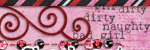


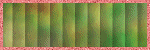


0 comments:
Post a Comment