Powered by Blogger.
Labels
- 4th of july (4)
- 50's (2)
- ADI (6)
- Adult (1)
- Alehandra Vanhek (1)
- Alex (1)
- Alex Prihodko (1)
- Alexis's Graphics Palace (2)
- Alicia Mujica (1)
- Alika's scraps (5)
- Alpha (4)
- American (1)
- Animals (3)
- animated (1)
- Arthur Crowe (1)
- Artistic Dreams Imaging (19)
- Autism Awareness (1)
- autumn (13)
- back to school (1)
- Baron Von Lind (1)
- bca (1)
- beach (4)
- berry applicious (32)
- Bibis Collection (2)
- Biker Skunk Tagz (1)
- blog train (1)
- Breast Cancer Awareness (1)
- Bugsy (1)
- CandyCats (8)
- Caroline B. (1)
- Carrie's Concoctions (1)
- CDO (22)
- Charming Easter (1)
- Chris Pastel (1)
- Christmas (3)
- cluster (2)
- Cluster frame (5)
- Creative Cafe (1)
- Creative Crazy Scraps (1)
- creative misfits (1)
- creatve team showoffs (2)
- Danny Lee (2)
- Dark (1)
- Designs by Sarah (11)
- Designs by Sue (4)
- Devilish Designz (1)
- digital Indulgence (2)
- Disturbed Scraps (3)
- Disyas Digital Designs (1)
- Diva Designz (13)
- dream (1)
- easter (2)
- Easter CU (1)
- elias (4)
- Exclusive to Creative Cafe (1)
- exclusive to Rockin' Scraps (2)
- feeline (1)
- forum set (1)
- free scrap kit (1)
- freebie (20)
- ftu (19)
- ftu scrap kit (1)
- Fw Tags Creations (31)
- ginnibug designz (2)
- Gold dust (1)
- Gorjussart (1)
- goth (3)
- Graph Freaks (11)
- grunge (1)
- Grunge and Glitter (6)
- Halloween (21)
- Hania's Design (2)
- Happy Birthday (2)
- Heather Valentin (1)
- Holidays (20)
- Inzpired Creationz Store (1)
- InzpiredCreationz (8)
- Janesko (1)
- Jenna Whyte (1)
- Katrina Winter (1)
- KCreations (5)
- kelli's psp playland (1)
- Kissing Kate (3)
- Kizzed by Kelz (4)
- KPDesigns (6)
- Lins Creations (2)
- Lizquis scraps (1)
- Loser (1)
- Manuel da Cunha Vega (2)
- Marys Designs (1)
- melissa Diaz (1)
- Melissaz Creationz (1)
- millie (4)
- Monika Jasnauskaitė (2)
- mouseclicks (15)
- mrs.W (16)
- Nerdy (1)
- Oliver (1)
- Paper Nest Dolls (1)
- pics for design (9)
- pimp'd designz (11)
- Pin up toons (2)
- PMTWS (45)
- PolkaDot Scraps (6)
- Princess (1)
- ptu (119)
- pu (34)
- Purple (1)
- rac (11)
- Randys sin (1)
- Redefined Designs (1)
- Redfill (1)
- Religous (3)
- Robert Alverado (2)
- Romantic Summer (1)
- Russ Docken (2)
- Saphire Dreams (1)
- Sassy Debs (1)
- satc (1)
- School (1)
- Scrap in designs by peace (4)
- ScrapsNCompany (15)
- seasons (20)
- sensibility scrapping (5)
- SensibilityScrapping (5)
- Smiley Creations (1)
- snags (1)
- Sonia (2)
- Souldesigner (1)
- spring (3)
- Starduste Designs (7)
- Steampunk (2)
- summer (13)
- Sweet Cravings scraps (2)
- Tag extras (1)
- tag showoff (2)
- tags (1)
- TanDoll (1)
- TKDezigns (12)
- TKDezins (1)
- todd Borenstein (2)
- Tori Beveridge (1)
- Trinita (1)
- Tropical (1)
- Ty Wilson (1)
- Valentines day (5)
- Verymany (1)
- Vinson (1)
- vintage (4)
- vix (1)
- Whisper in the Wind (1)
- winter (1)
- word art (20)
- xerax (1)
- Yannomi (1)
Blog Archive
-
▼
2013
(155)
-
▼
August
(48)
- Witchy Woman
- Sea Adventure
- Urban
- Bad girl
- Good Girls
- His and Her School Days
- School Days. School Days.
- Soft Kitty
- Timeless
- Forever Together
- My Love
- Sugar and Spice
- BOO
- Happy Fall
- Diva
- To cute to spook
- Peppermint Twist
- Pink Emo
- Rock on
- Zombie Girlz
- No Drama
- Sweet Sweet Grunge
- Gothic Love
- Wanna Smooch?
- Fright Night
- Wild cherries
- Sweet October
- Hocus Pocus
- Trick or Treat
- Dream a little dream
- Fritillary
- Stupid Cupid
- Get Well
- Sweet Hospital Stay
- All Creatures
- Word Art Freebie (4)
- Frame Freebie
- Witchy Poo
- True Heart
- Gothic Dreams
- Happy Halloween
- Birdsong
- Absolute Perfection
- Delightful
- Mermaid Playday
- Inspirational word are freebie
- Cluster Blog Freebie and tag showoff
- Jolly Holiday
-
▼
August
(48)
I sell at
Sunday, August 18, 2013
Wanna Smooch?
This tutorial was written by Me.
On 8/17/13.
Please don't copy it or claim it as your own or post it through any group.
You may link back to my blog.
Any resemblance to any other tutorial is strictly coincidental.
It is written assuming you have a basic knowledge of psp and its tools.
It is written using psp X5 but should work in any other version.
You will need the FTU kit, A loving Day, Designed by FwTags Creations
This is a free kit that you can find on her blog.
Thanks Claire for the awesome Valentines day kit!
You will need a tube of choice.
I'm using a tube by Ishmael Rac,
You can purchase it at XeracX
Template from ScrapznStuff Temp #26
You need a font of choice for the name.
I used Jacked up Kind a Luv
Or a font of choice.
I also used eyecandy 4,
Grad. glow
Ok Ready?
Re-size the duplicate to 700 pixels by 700 pixels.
Starting with the background 01 layer, Select all, paste a paper of choice into the selection.Select none, merge the 2 background layers together.
Delete the shadow layers from the Word art, the heart and the smudge, if desired.
Delete the lips, leave the frame for now. It will help you position and re-size one of the lips elements from the kit. When your happy with the lips, Merge the 4. Delete the lips frame. Add a shadow to the lips. Merge the lips and the smudge together.
Now, drag the three foto 03 frames together and merge the three.
Repeat with the fotos and the shadows for foto 03.
On foto 03 select all, float and defloat. Add a new layer and paste a paper of choice into selection. Do not deselect yet. Paste a tube as a new layer, invert selection and hit delete on your keyboard. Select none.
Merge all the layers of the foto 03 including the tube that you just added.
Now activate the foto 04.
With your magic wand click the foto 04 to select it, paste a paper of choice as a new layer, invert selection and hit delete on your keyboard.
Select none.
Paste the second tube as a new layer, use a close up or re-size the tube by 115.
Rotate it so it looks like it belongs in the frame.
Sharpen and add a drop shadow.
Grab your selection tool and draw a selection around her head,
or whatever part of the tube you have at the top.
once you have the selection, activate the tube layer on the layer pallete, and right click, promote selection to layer. Drag the promoted selection above the heart and the foto 04 frame.
Add your © and taggers info now.
Position and add a glow to help it stand out.
Now its time to personalize your tag,
Add as many, or as few of the elements from the kit as you would like.
I think there are so many awesome elements. I would loved to have added them
all if i had had enough room, lol.
Add a grad.glow and a drop shadow
to the word art and position it on top of all the elements you have added.
Now its time to add your name.
Use any font you like.
I have provided you with a link to the one I used.
Save it as a jpeg. And your done!
Thanks for trying my tutorial!
I hope you are happy with your results!

Subscribe to:
Post Comments
(Atom)

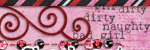


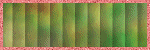


0 comments:
Post a Comment